All purchases are managed by the Microsoft Store, and we don’t have access to any purchase details, but if you have unlocked the main features of the app, but this message is still displayed when you open Chordle:
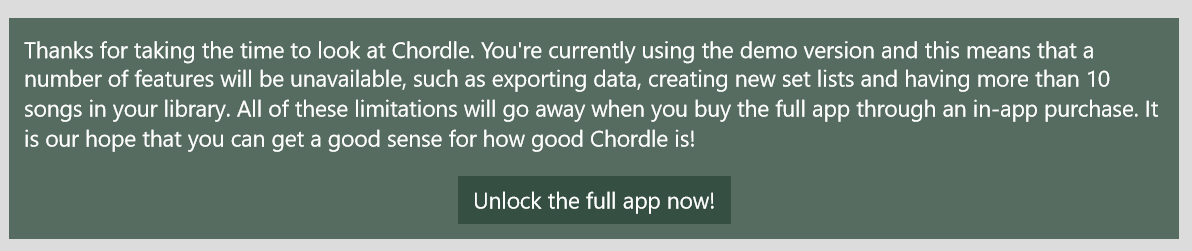
Don’t worry, you don’t have to purchase again.
Firstly, make sure that you are signed into the Microsoft store with the same account you used to make the purchase. You can double check that your purchase was from the expected account by visiting your Microsoft Store account page. (https://account.microsoft.com/billing/orders?ref=storeapp)
If the purchase was successful, just press the Unlock the full app now button again and the Microsoft Store will automatically confirm your old purchase.
If that still doesn’t work, please contact Microsoft support for Store license issues. (https://support.microsoft.com/en-us/help/28808/microsoft-store-contact-support)
