To delete a song from your library:
- Enter song selection mode
- Select the song(s) you want to delete
- Press the delete button
As demonstrated in this animation:
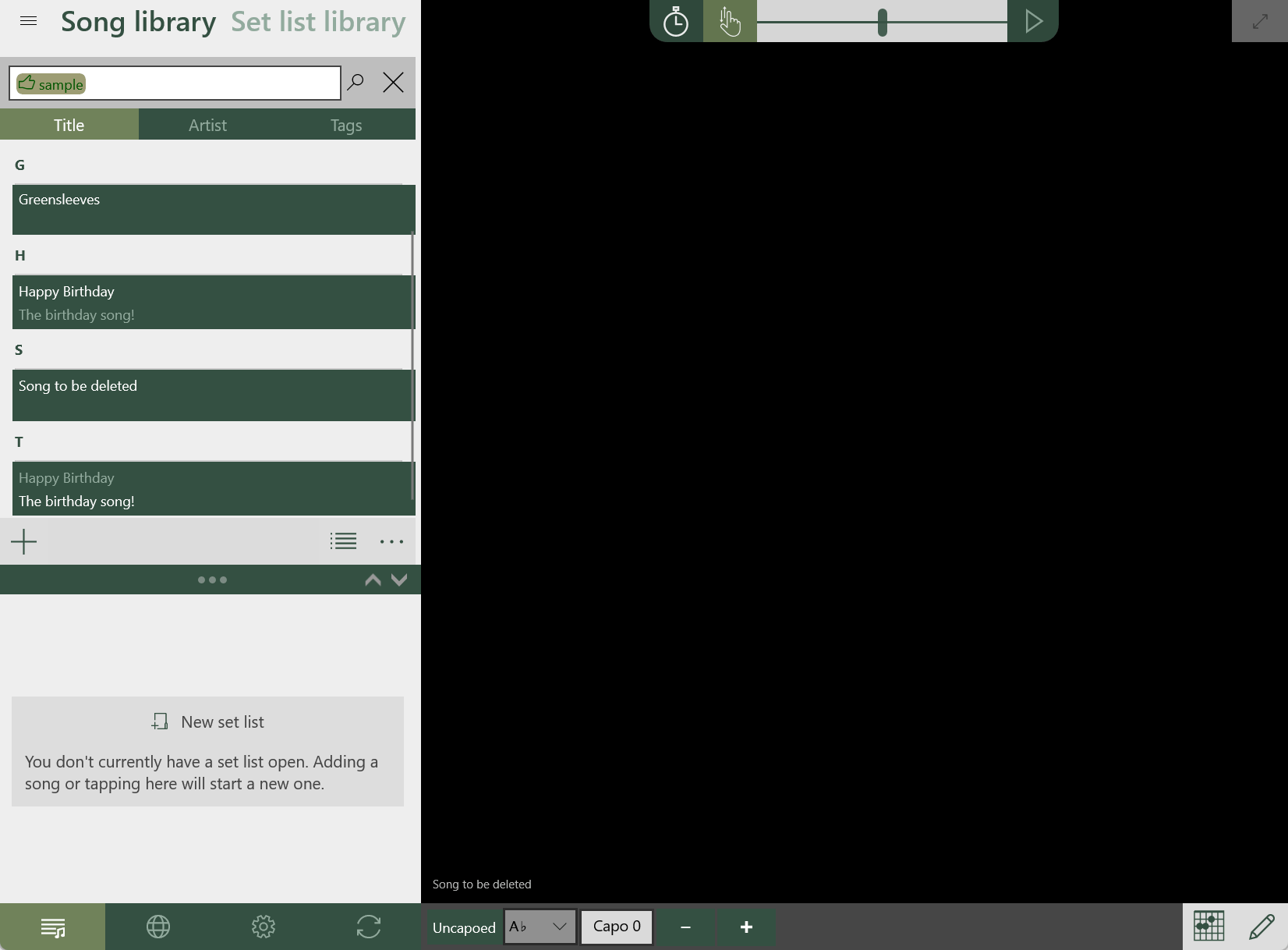
To delete a set list, the process is exactly the same, except you enter selection mode in your set list library.
Alternatively, if you want to delete a single song or set list you can swipe it to the left, and press the delete button.
