What is ChordPro?
ChordPro is a file format commonly used in song book apps. Rather than writing songs with chords written above text, like this:
Verse 1
Am C
Alas my love,
G Em
you do me wrong,
Chords are placed inline with the song text, surrounded by square braces ([ and ]):
{sop:Verse 1}
A[Am]las my [C]love,
you [G]do me[Em] wrong,
to c[Am]ast me off so di[E]scourt
Other bits of metadata, for example the start of a song section as in the example above, are placed in curly braces ({ and }). These are known as “tags”.
ChordPro in Chordle
When editing a song, you can work with either chords above text or the ChordPro format. You can use the text tools to convert a song to ChordPro format.
Formatting songs
When formatting songs section using ChordPro in Chordle, the main tags you will use are:
{start_of_part:name}or{sop:name}- Indicates that a new section is starting, e.g.{sop:Verse 2}{end_of_part}or{eop}- Indicates that a section has ended{start_of_chorus}or{soc}- Can be used instead of{start_of_part:Chorus}{end_of_chorus}or{eoc}- Ends a chorus section opened with{start_of_chorus}or{soc}{start_of_tab}or{sot}- Indicates a block of tablature text. When viewed in a song these sections are displayed in monospace font to ensure that the lines of tablature text align correctly.{end_of_tab}or{eot}- Indicates that the block of tablature text has ended.
You can also add comments to your song using:
{comment:comment text}or{c:comment text}- adds a standard comment to the song text{comment_italic:comment text}or{ci:comment text}- adds an italic comment{comment_box:comment text}or{cb:comment text}- adds a bold comment
So the song text:
This [A] is a test {cb:shouting} [D]SONG! {ci:although perhaps not too loud!}
is displayed in Chordle as:
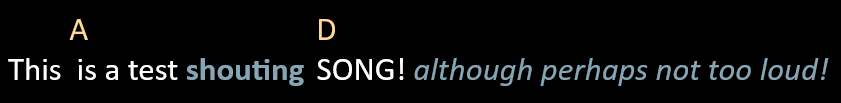
ChordPro in “chords above text” songs
A limited set of ChordPro tags are respected when editing songs in chords above text:
{start_of_tab}/{sot}{end_of_tab}/{eot}
Importing and exporting songs
When importing and exporting, Chordle also reads/writes the following tags:
{title:song title}or{t:song title}- the title of the song{subtitle:text}or{st:text}- depending on your configured import settings, this will be imported as either Artist, Copyright or Alternative Title. When exporting this always contains Alternative Title.{capo:number}- the capo position the song is written for.{key:key}- the key of the song. If this tag can’t be found in a song when it is imported, Chordle will attempt to infer the song’s key from the chords in it.{artist:text}- the song Artist.{composer:text}- a tag that can also be used to specify the song’ Artist.{tempo:number}- the tempo of the song, in beats per minute.
