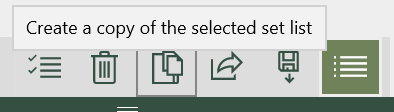If you have an existing set list that you want to base a new set list on, you can quickly create a copy of it.
Using touch
By swiping to the left on a set list in your set list library you will reveal the Create a copy action. Just tap on this to create a copy of the set list:
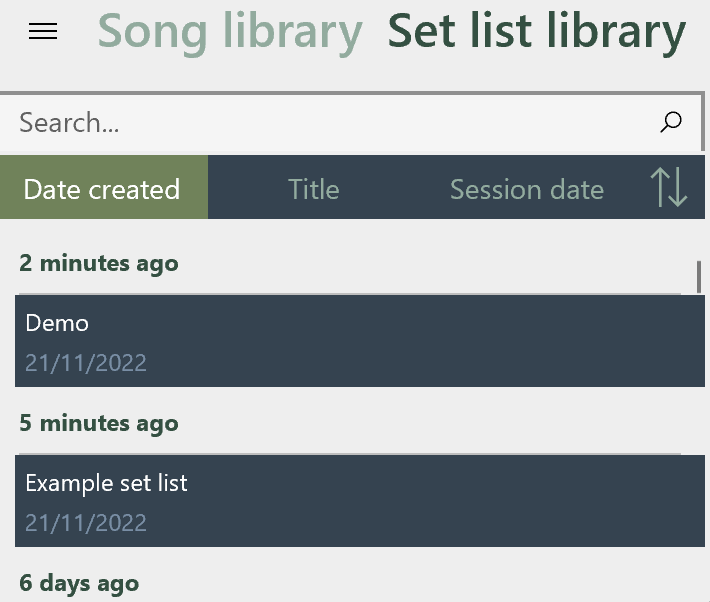
Using a mouse
Enter selection mode and select the set list to copy, then press the Copy set list button: